Use this simple python program to haunt a computer. It runs silently in the background, and sends keyboard events to whatever window is in focus. You can copy a ghost story to a text file and set the program to start typing it out at any time.
What’s it good for?
Confusing/scaring people, and automating keyboard sequences that you frequently use. It only works on Windows computers that have Python 2 installed. You may also need to install thepywin32 module.
|
|
||||
1 2 3 4 5 6 7 8 9 10 11 12 13 14 15 16 17 18 19 20 21 22 23 24 25 26 27 28 29 30 31 32 33 34 35 36 37 38 39 40 41 42 43 44 45 46 47 48 49 50 51 52 53 54 55 56 57 58 59 60 61 62 63 64 65 66 67 68 69 70 71 72 73 74 75 76 77 78 79 80 81 82 83 84 85 86 87 88 89 90 91 92 93 94 95 96 97 98 99 100 101 102 103 104 |
# Small python script to ghost type on any focused window in windows. # Based upon code by Michel Claveau: # https://mail.python.org/pipermail/python-win32/2013-July/012862.html import win32api,time,win32con,random def typethis(sentence=None,shift=False,control=False,delay=0.05,random_delay=0.05): for letter in sentence: time.sleep(random.random()*random_delay) # Makes it look like real typing c=letter punctflag = True if (letter>='A' and letter<='Z') or shift: win32api.keybd_event(win32con.VK_SHIFT, 0, 0, 0) punctflag = False if letter>='a' and letter<='z': c=letter.upper() punctflag = False if ((letter>='0' and letter<='9') or (letter==' ')): punctflag=False if control: win32api.keybd_event(win32con.VK_CONTROL, 0, 0, 0) if not punctflag: # Do this for real letters on the keyboard if isinstance(letter,(int)): ordletter=letter else: ordletter=ord(c) win32api.keybd_event(ordletter, 0, win32con.KEYEVENTF_EXTENDEDKEY | 0, 0) time.sleep(delay) win32api.keybd_event(ordletter, 0, win32con.KEYEVENTF_EXTENDEDKEY | win32con.KEYEVENTF_KEYUP, 0) time.sleep(delay) if control: win32api.keybd_event(win32con.VK_CONTROL, 0, win32con.KEYEVENTF_KEYUP, 0) if (letter>='A' and letter<='Z') or shift: win32api.keybd_event(win32con.VK_SHIFT, 0, win32con.KEYEVENTF_KEYUP, 0) # This must be some punctuation - try to deal with it. # win32con doesn't include OEM else: if letter=='.': win32api.keybd_event(190, 0, win32con.KEYEVENTF_EXTENDEDKEY | 0, 0) time.sleep(delay) win32api.keybd_event(190, 0, win32con.KEYEVENTF_EXTENDEDKEY | win32con.KEYEVENTF_KEYUP, 0) time.sleep(delay) elif letter==',': win32api.keybd_event(188, 0, win32con.KEYEVENTF_EXTENDEDKEY | 0, 0) time.sleep(delay) win32api.keybd_event(188, 0, win32con.KEYEVENTF_EXTENDEDKEY | win32con.KEYEVENTF_KEYUP, 0) time.sleep(delay) elif letter=='-': win32api.keybd_event(189, 0, win32con.KEYEVENTF_EXTENDEDKEY | 0, 0) time.sleep(delay) win32api.keybd_event(189, 0, win32con.KEYEVENTF_EXTENDEDKEY | win32con.KEYEVENTF_KEYUP, 0) time.sleep(delay) elif letter=='?': win32api.keybd_event(win32con.VK_SHIFT, 0, 0, 0) time.sleep(delay) win32api.keybd_event(191, 0, win32con.KEYEVENTF_EXTENDEDKEY | 0, 0) time.sleep(delay) win32api.keybd_event(191, 0, win32con.KEYEVENTF_EXTENDEDKEY | win32con.KEYEVENTF_KEYUP, 0) time.sleep(delay) win32api.keybd_event(win32con.VK_SHIFT, 0, win32con.KEYEVENTF_KEYUP, 0) time.sleep(delay) elif letter=='!': win32api.keybd_event(win32con.VK_SHIFT, 0, 0, 0) time.sleep(delay) win32api.keybd_event(ord('1'), 0, win32con.KEYEVENTF_EXTENDEDKEY | 0, 0) time.sleep(delay) win32api.keybd_event(ord('1'), 0, win32con.KEYEVENTF_EXTENDEDKEY | win32con.KEYEVENTF_KEYUP, 0) time.sleep(delay) win32api.keybd_event(win32con.VK_SHIFT, 0, win32con.KEYEVENTF_KEYUP, 0) time.sleep(delay) win32api.keybd_event(13, 0, win32con.KEYEVENTF_EXTENDEDKEY | 0, 0) # There is a carriage return at the end of each newline if delay>0.0: time.sleep(delay) win32api.keybd_event(13, 0, win32con.KEYEVENTF_EXTENDEDKEY | win32con.KEYEVENTF_KEYUP, 0) def typefromfile(filename): with open(filename, 'r') as fopen: # with automatically closes the file for line in fopen: typethis(line) time.sleep(3) # switch focus to a target window manually in this time. # Edit below this point to change what it types. # Supports lowercase and uppercase letters, # numbers, and . , - ! ? (depending on your keyboard layout) typethis("What is happening?") typefromfile("C:/Users/User/Desktop/ghost.txt") #typethis("all this should be in capslock", shift=True) |
How to use it
Download ghosttyping.pyw (and ghost.txt) and open it in an editor. Change lines 94, 100 and 102 to customise the action of the file. You can make it pause, type in individual lines, or read from files, in any order, any number of times. Files with the .pyw extension should run with no visible window when you double click them. However, if you need to debug your code then resave the file as .py - this will run the code in command line and show you information about errors that occur.
Tips and tricks to improve it
Look up other Virtual Keyboard codes to extend the program. Knowing the Start Menu code means that you can startup a program like a browser or word-processor automatically before you type in any more text. Use typethis(“b”,control=True) to set the font to bold in the text. Use time.sleep(300) to wait 5 minutes before doing anything. Use typethis(“t”,control=True) to open a new browser tab, then enter an address - typethis automatically presses ‘enter’ after every time, which will set the page in the browser.
Discover more at colab/hackerspace for free. Just tell us what you’re interested in and when, and we’ll try to accommodate you.
Get personal tuition to learn python/programming, and other related subjects from STEM Phnom Penh. Fantastic tuition - fair price.
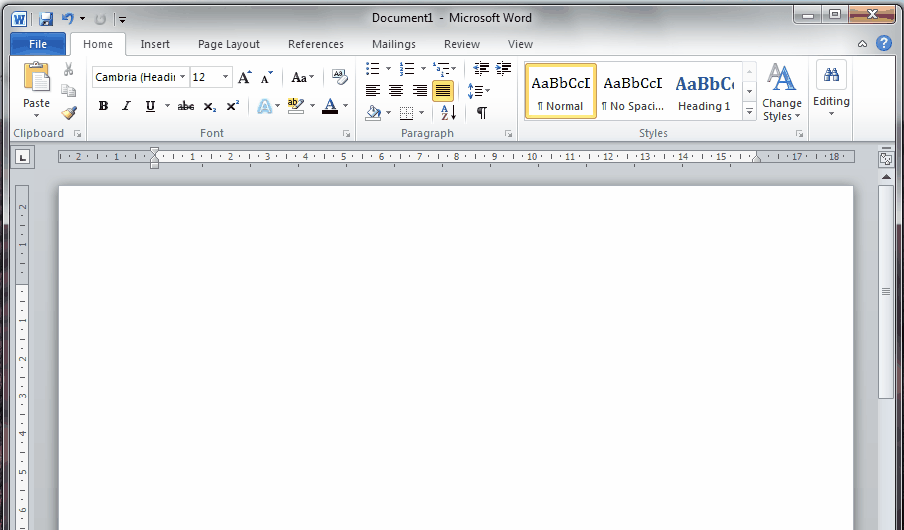
 RSS Feed
RSS Feed